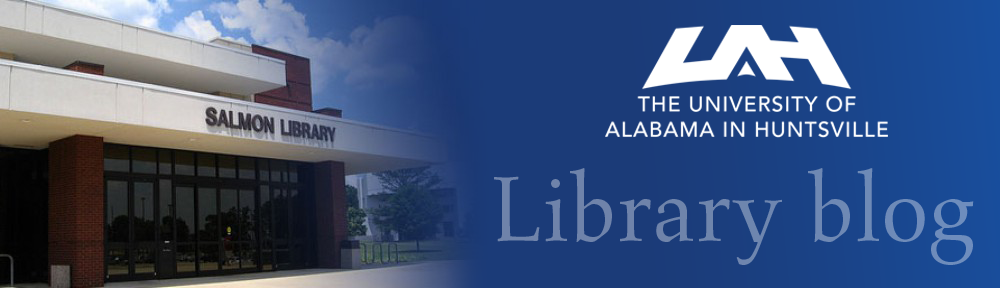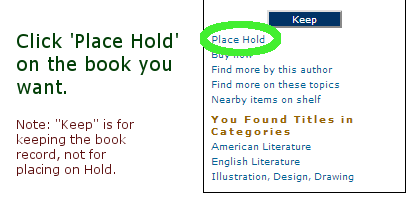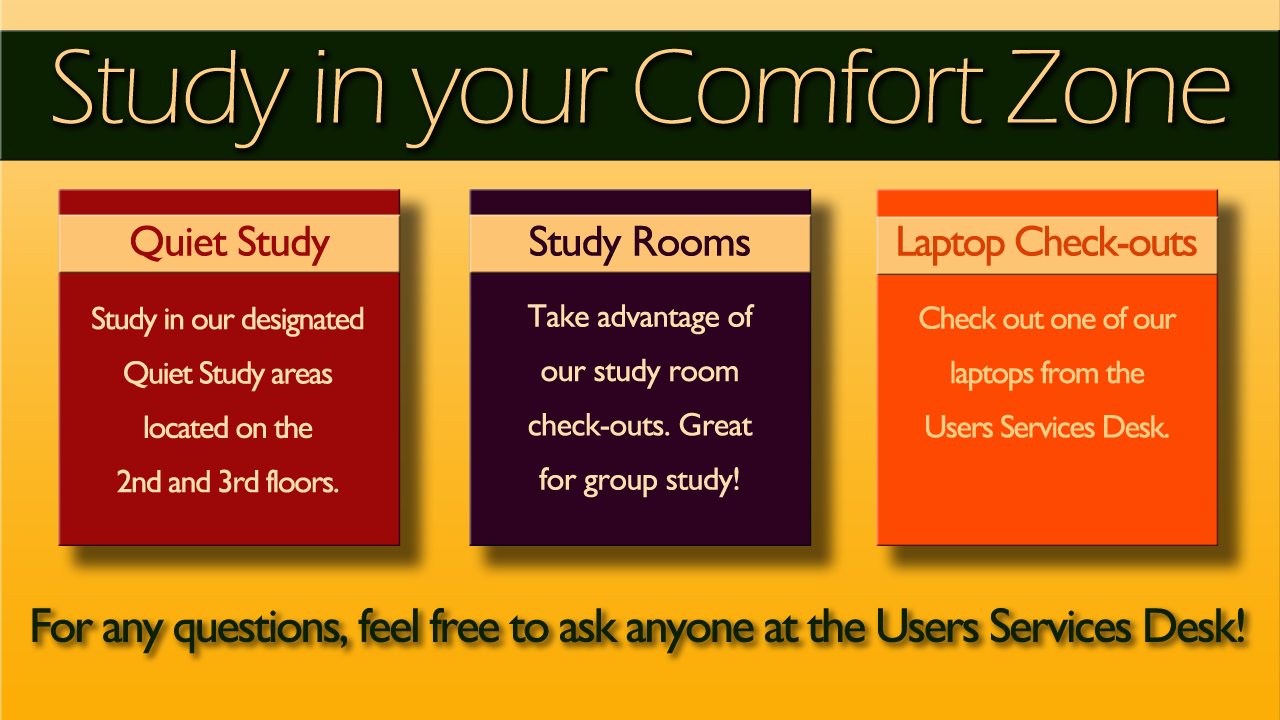The Salmon Library User Services Desk has now started offering onshelf holds. What this means for you is that you can browse our catalog after signing into your account, find the book you want, and then place it on hold. You can mark up to five titles as such, and they will be held for up to five days. You will receive an email when the hold is available at the desk.
There are a number of factors that can impact how long that takes, including if the book is currently checked out (in which case, it will be held when it gets brought back). If the held book is on the shelf when the hold is placed, it will be brought down to User Services the next day. If you need a book more immediately, you are of course welcome to skip the hold and to grab the book off the shelf and check it out right away. Onshelf holds are meant more to reserve a book you plan to pick up in a day or two.
For information, see Placing Holds and Recalls, which includes a .docx file showing the steps. You can also call User Services at (256)824-6530.