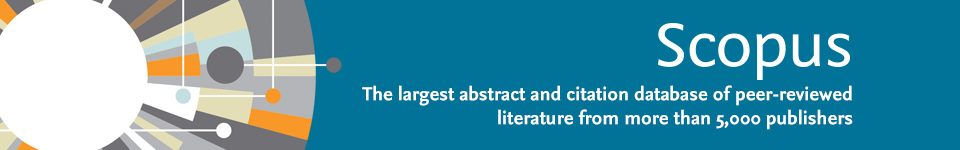From a recent Scopus blog entry: The new Scopus author profile page has arrived.
Newly revamped, old distractions on the Author Profile page are gone and the best tools remain. For example, if an ORCID ID is associated with a Scopus profile then a link to that ORCID will display on the author detail page. Additionally, a new graph added to the sidebar gives a quick overview of an author’s recent productivity. Best of all, users can sort “Document” and “Cited-by” lists without having to leave the author profile or reload the page.
What this means for you varies on whether or not you have articles indexed by Scopus.
If you do, then your author profile page is a little bit cleaner and has more functions. It provides a convenient glance at most cited articles, co-authors, sources, and the sort. If something is incorrect, look for the link over on the upper right-hand side that says “Request author detail corrections”. Care to see your author page? Then head over to Scopus, click on the Author Search tab, and then search for yourself. Confirm the affiliation and view the page.
Whether or not you have articles indexed by Scopus, you can still make use of this to see what other researchers are doing. Have a big paper for a professor and want to make sure the quantum physicist you are citing is well respected? Well, here is a good way to see the citations and the interactions with the community. You can also subscribe to an author to see when he or she publishes new articles or get alerts, check a few different cross-tab style statistics, and similar sundry.
You can view this screenshot of Dr. Joseph Ng’s page to get a feel.