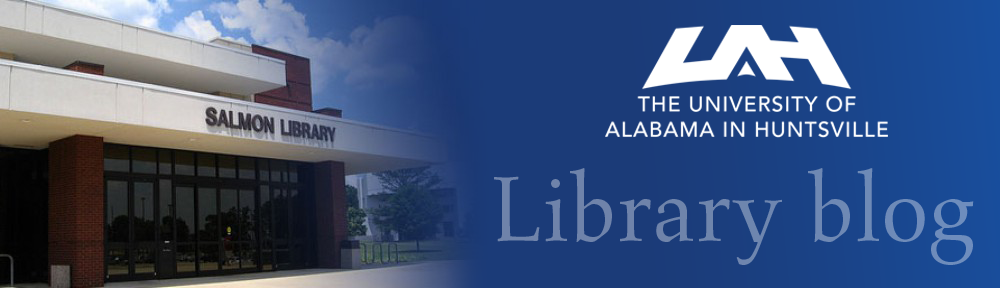Try out SciFinder Mobile from your smartphone today at http://scifinder.cas.org/mobile!
Use your web-enabled smartphone to access your favorite SciFinder features any time, any place, to achieve faster breakthroughs.
Explore by Research Topic
Explore by Substance ID
Explore by Author Name
Explore by Company Name
Review Keep Me Posted Alerts
Review Saved Answers
With SciFinder Mobile, you can quickly find: references to published research for a topic of interest; information on a substance of interest, including nomenclature, molecular formula, and properties; and references to published research from a scientist or company of interest.
You can also easily browse: the latest answers from Keep Me Posted alerts previously set up in the web version of SciFinder and
answer sets from searches previously saved in the web version of SciFinder.
With SciFinder Mobile, there’s no app to download and no IP address restrictions.
Learn more about this exciting new way to access SciFinder here!