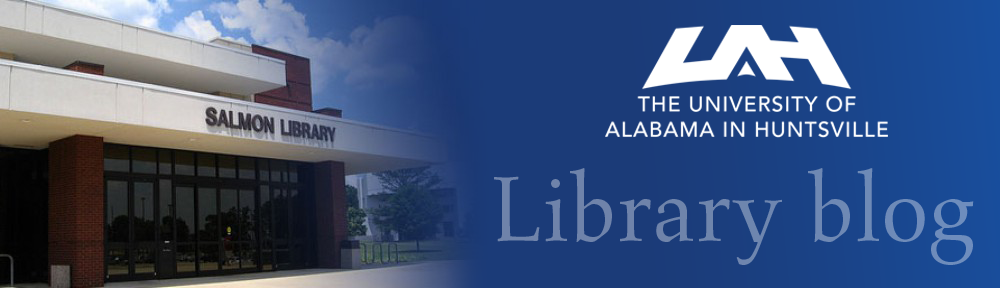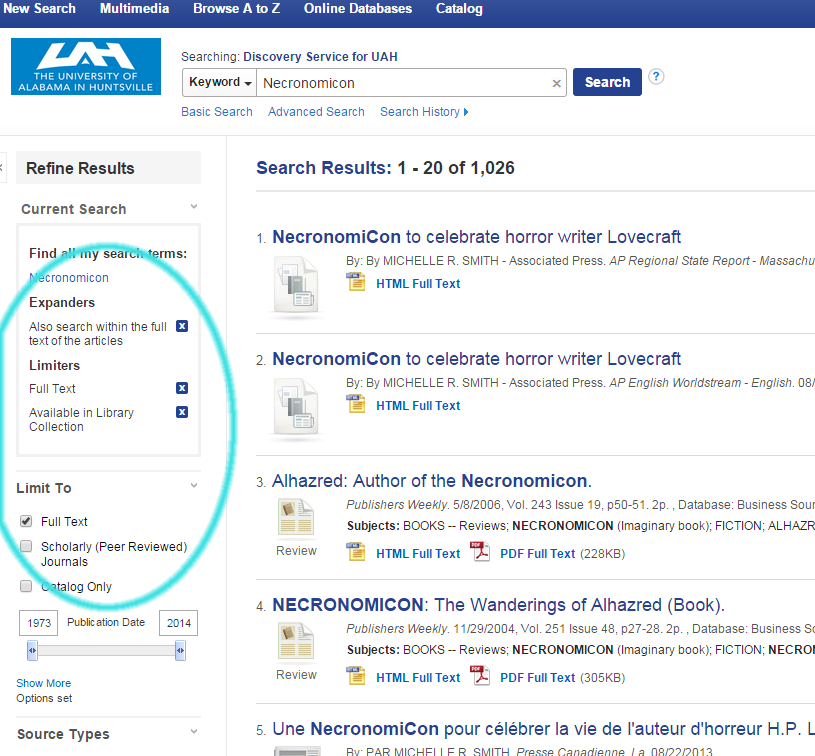Today, we made a change to the back-end of OneSearch so that it now when you search, it limits results to full-text by default.
Why did we do it? Many of our patrons using OneSearch are wanting something tangible and to dive into the information right away. While some are wanting a wider look at the field, most are wanting to see primarily what is in our collection. If the majority of our users are always clicking to turn the full-text limit on, then it makes sense to work with how our users search.
What does this mean? That the results you get will automatically be filtered to include only those for which you have immediate access. Rather than a mixed page of abstracts and full-text, you will have only those in full-text right away.
How will this impact your searching? If you are the kind of person who just wants to get a few articles that are immediately available – in PDF or HTML – then it speeds up your process by cutting out those articles for which we only have abstracts. If you are a little more of a power-searcher, and want to see all of what is available, or if you are searching for a topic where the articles are a little more obscure, you may need to turn off the “Limit to full-text” option to get a wider view.
How do I turn these options off? See the graphic above. Click on the little blue/white Xs after “Full Text” and “Available in Library Collection”. This will remove those options and show you also articles without immediate full-text.
Will this affect other databases? For right now, the plan is to keep the other databases in their current configuration. Those going to databases like CINAHL or Business Source Premier are driving down to slightly more precise information, so the idea is that those users are more likely to want to powersearch. With that being said, keep in mind that databases like JSTOR and SpringerLink are already set to default to showing our collection.
Is this change permanent? We’ll keep an eye on usage and make sure people are getting what they want. If it turns out that this is not how people want to search, then of course we will change it back.
Whom should I contact if I get articles that show up in full-text searches but there is no full-text attached? You can call us at the reference desk at (256)824-6529, or email us at erefq@uah.edu. Or see http://libanswers.uah.edu for more options.