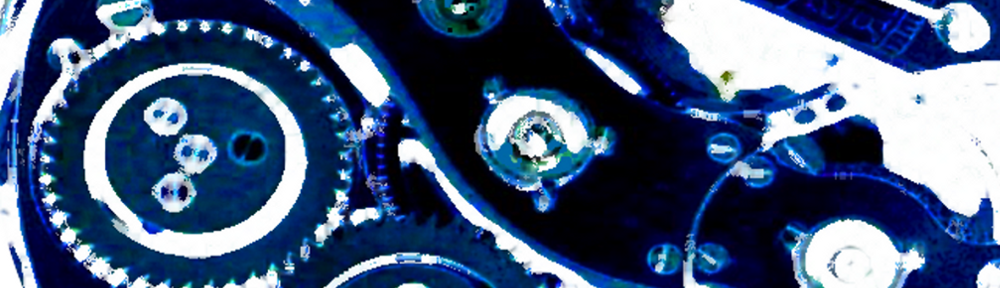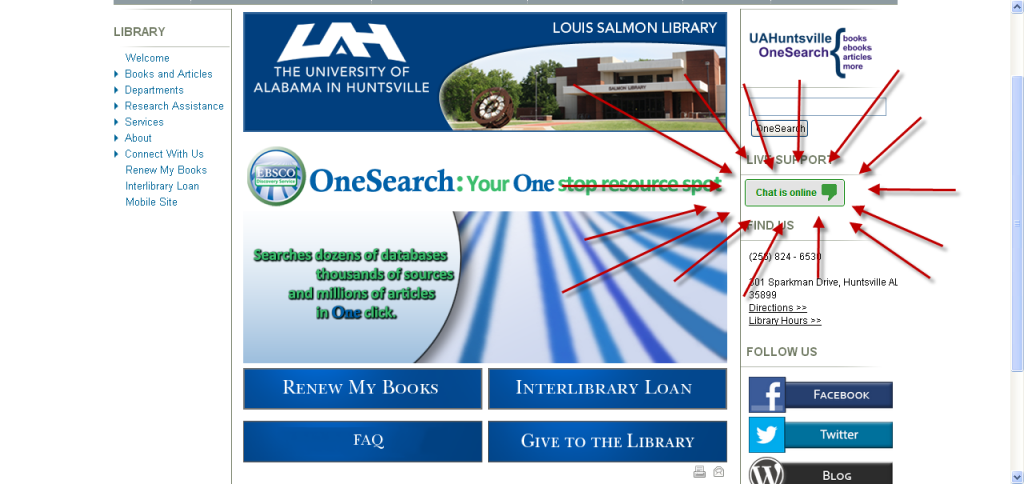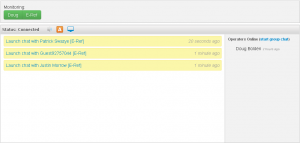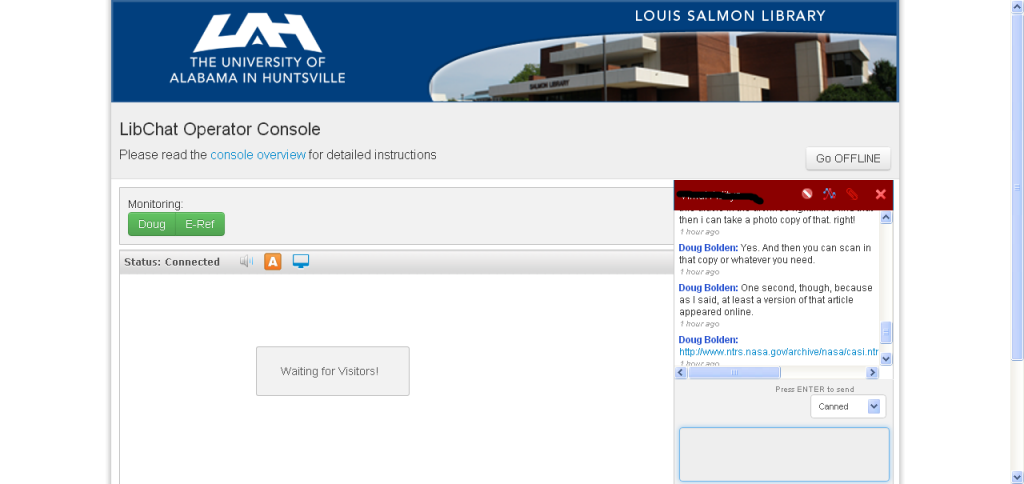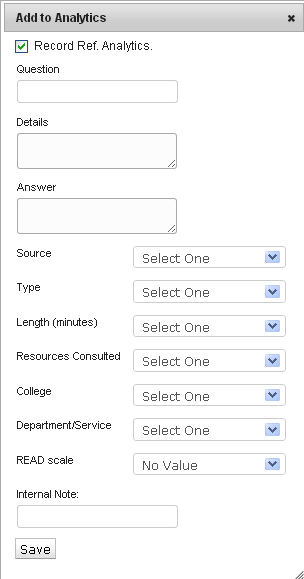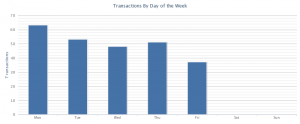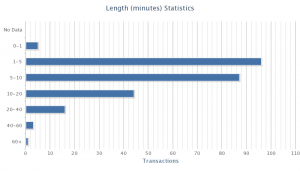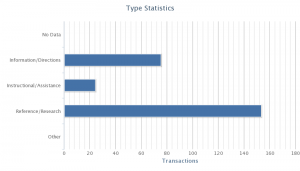If you pay attention to our front page, then you probably have noticed our chat reference button. If not, here is a subtle hint:
It is also located in a number of other places, such as our LibAnswers page and some of our databases/online resources. It either looks like above, or something more like the live chat picture, here.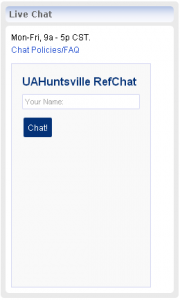
The reason for this blog post, though, isn’t just to point out that we have chat [that’s a bonus!] but to show you some of the behind the scenes with our chat service. Digital reference can feel a bit cold and detached because you miss a lot of the nuances with human interaction. This is a little bit of a way for us to show what we see, and for you to “meet” us, so you can feel more relaxed the next time you chat with us. I promise, we don’t bite, and will work with your reference/information requests to help you out and even if we cannot give you an immediate answer, we strive to get you started down the right path.
Here are five behind the scene facts for our chat reference. As a bit of a bonus fact, we use LibChat, which is provided by SpringShare. This enables us to attach it to our LibGuides account in some useful ways.
1. LibChat wasn’t our first attempt at Chat Reference.
Before LibChat, we tried out a few other resources. We had a Google Talk widget to begin with, unfortunately this was just a few weeks before Google’s Talk widgets were put to pasture. Then we tried a few resources that forwarded chats to XMPP clients (like Pidgin). One of these resources was Plupper.com, which seems defunct now. Again, about the time we started using it was about the time it went away.
We were successful with Meebo for awhile, and that represented the time that our chat service were starting to expand. However, in what is starting to sound like a broken record, Meebo was bought out by Google and subsequently shutdown.
Ah, Google.
2. The current chat team is Doug and Michael.
Hi.
By the way, you know who you are chatting with because it will show our name.
3. What our screen looks like.
This is what our side of the chat looks like. Be careful if you a heart condition, these are very exciting images. By the way, eagle eyed readers might notice that one of these is staged. *wink* [the other one is an actual screenshot, though]
In case it is not immediately obvious from those pictures, but we can see the people we are chatting with, chats in queue to be launched, and the other librarians who are currently online, as well as get notifications for a a number of LibAnswers events.
4. We have an anonymous mode available for chatting.
A number of students, faculty, and visitors like to use their first name while chatting, but there are several who like to chat anonymously. That is perfectly fine with us. We see you as guest.
Even if you chat with us anonymously, though, we get some basic metrics: IP Address, operating system, browser. These help us to respond to certain issues [by seeing if someone is on campus, by seeing if it might be a browser-related issue, etc]. Here’s what information we can see:
If you chat with us and want us to delete the transcript, you can send us an email at erefq@uah.edu and specify the chat. We keep metrics for it, but we can definitely remove the text. We also do not share your chat with anyone, for any reason, without your express permission.
5. We have a series of metrics that helps but tailor your chat experience.
When we close a chat down, we have a number of metrics that we keep. This information helps to tailor the reference experience over time.
If you are curious, you can read more about the READ scale. It gives a value, from 1 to 6, to represent the intensity of the chat reference. A 1 is for things that are basic information. A 3 might mean a walk through the catalog. A 5 means helping a graduate student with developing a research strategy, and so on.
Bonus: Here are some statistics about how people use our chat reference.
All of these facts are compiled from last semester and are here to give you an idea about how people are using the service.
A. The busiest day of the week is Monday, and the least busy is Friday. The other days are all about equal. (click for larger version)
B. Most chats are fairly short, though they can get quite long. About 75% of our chats are between 1 and 10 minutes long. The next most popular (about 16%) are between 10-20. Very few are more than 20 minutes. (click for larger version)
C. Most of our chats are reference/research chats. Our most common type of chat is for reference/research purposes [chats in which people ask about looking up resources or how to find information/research]. These make up a large enough swath that we get as many of them as the other two types combined. The second most popular type is “informational”, which are often questions about hours, or for a phone number, or to find out which department to contact. The third type, “instructional”, are for chats that we help people work through [non-research] steps. Helping people to login to resources or to use some tool. (click for larger)
Well, maybe this wasn’t super glamorous, but hopefully that helped to get an idea of some of what we see and how we handle it.
Have any other library features you would like to see more information about? Just let me know at doug.bolden@uah.edu and I can open up the doors a little bit.