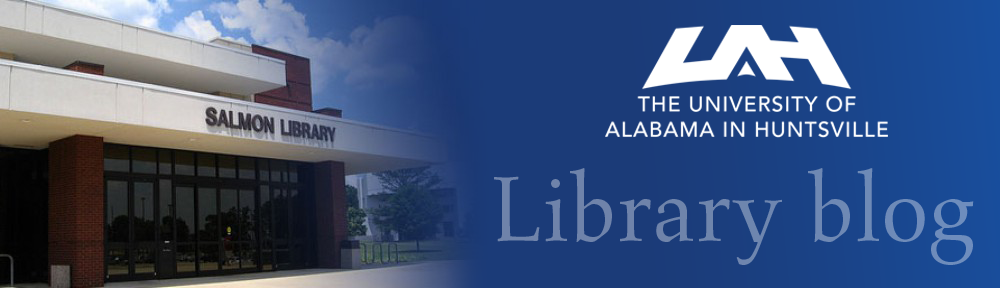Find it hard to read and browse journals on your tablet? We are excited to announce a trial to BrowZine, a tablet tool that that arranges subscription and open-access journals on a common newsstand. The result is an easy and familiar way to browse, read and monitor scholarly journals across the disciplines.
For UAH library journal access, here’s how you can get started:
- From your iPad, download BrowZine from the App Store and install it.
- When you open BrowZine for the first time, you will see a list of schools, please select Alabama-Huntsville; then, enter your UAH Charger ID and Password.
- Select the subject areas and start browsing!
There is also an Android version of BrowZine available, which can be downloaded from the Google Play or Kindle/Amazon stores. Please note that the supported devices for BrowZine are Google Nexus, Samsung Galaxy and Kindle Fire HD.
*Don’t forget to let us know what you think of it!*